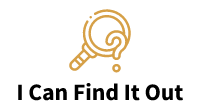Soooo, you got yourself a sweet Visa gift card and you’re wondering if you can use it on Venmo? Well, the good news is that the answer is YES! But, there are some things you need to know before you go ahead and link that card. Here’s all the info you need to add and use your Visa gift card on Venmo.
Can I add a Visa gift card to Venmo?
Understanding Venmo’s card acceptance policy
Before we dive in, it’s important to know that not all cards are created equal when it comes to Venmo. The app has a pretty strict policy when it comes to accepting prepaid cards, so it’s important to know what you’re working with.
How Venmo processes prepaid cards
Venmo treats prepaid cards a little differently than regular debit and credit cards. When you add a prepaid card to Venmo, the app automatically checks with the card issuer to make sure the card is valid and has enough funds to cover your transactions.
What types of prepaid cards Venmo accepts
Venmo accepts most major prepaid cards, including Visa, Mastercard, Discover, and American Express. However, there are some types of cards that may not work on Venmo, such as gift cards with a limited balance, single-use cards, or certain types of international cards. If you’re not sure if your card will work, it’s always best to check with Venmo’s customer service team before attempting to link it.
Adding your Visa gift card to Venmo
Now that you know what kind of card you’re working with, it’s time to link that bad boy to your Venmo account. Here’s how to do it.
Steps to add a Visa gift card to Venmo
1. Open the Venmo app and tap on the “☰” icon in the upper left-hand corner.
2. Select “Settings” and then “Payment Methods.”
3. Tap on “Add a bank or card” and enter your Visa gift card information, including the card number, expiration date, and security code.
4. Venmo will verify your card and add it to your account.
Troubleshooting common issues with adding gift cards to Venmo
If you run into any issues while trying to add your card, there are a few things you can try to troubleshoot the problem. First, make sure the card is activated and has enough funds to cover your transactions. You may also need to reach out to Venmo’s customer service team for help resolving any issues with your account or card.
Using your Visa gift card on Venmo
Congrats, you’ve successfully added your Visa gift card to Venmo! Now it’s time to start sending and receiving payments with it.
How to send payments with your gift card on Venmo
To send a payment using your Visa gift card on Venmo, simply select the card as your payment method when you’re sending money to another user. The funds will be deducted from your gift card balance, just like they would be with a regular debit or credit card.
Limitations to using prepaid cards on Venmo
Keep in mind that there may be some limitations to using your Visa gift card on Venmo. For example, some merchants may not accept prepaid cards as a form of payment, and there may be limits to the amount you can spend per day or per transaction. Be sure to familiarize yourself with Venmo’s policies on prepaid cards to avoid any surprises down the line.
Understanding Venmo’s card acceptance policy
Venmo is a widely used money transfer app available on iOS and Android devices. In order to use the app, you need to link a bank account or a credit or debit card. However, Venmo also accepts some prepaid cards as long as they are from American Express, Discover, MasterCard, or Visa.
How Venmo processes prepaid cards
Venmo processes prepaid cards the same way it processes credit or debit cards. When you purchase something using a prepaid card on Venmo, the funds are usually deducted immediately from the card. If there are not enough funds on the card, the transaction will be declined.
It’s important to note that Venmo warns you that certain prepaid cards may be rejected for reasons such as insufficient funds or fraud prevention. Additionally, some prepaid cards may require you to enter a zip code, so make sure you have that information on hand when adding it to your Venmo account.
What types of prepaid cards Venmo accepts
As previously mentioned, Venmo accepts prepaid cards from American Express, Discover, MasterCard, or Visa. If you have a gift card from any of these brands, you can add it to your Venmo account by going to the app’s settings menu, selecting “Payment Methods,” and then “Add Bank or Card.” From there, you can enter the information manually or take a photo of the card to have Venmo automatically fill in the details.
In conclusion, while Venmo primarily accepts bank accounts and credit or debit cards as payment methods, it also accepts certain prepaid cards from major brands. As always, make sure to have enough funds available on the card and the necessary information before adding it to your Venmo account.
Adding your Visa gift card to Venmo
If you have a Visa gift card, you might be wondering if you can add it to Venmo. The good news is that Venmo does accept some prepaid cards, including those from American Express, Discover, Mastercard, and Visa. Keep in mind that Venmo might reject some cards due to availability of funds or fraud prevention measures. Additionally, some cards may require you to enter a zip code during the verification process.
Steps to add a Visa gift card to Venmo
- Open the Venmo app on your iOS or Android device
- Tap on the “☰” icon in the upper left corner of the home screen to access the menu
- Select “Settings”
- Tap on “Payment Methods”
- Select “Add bank or card”
- Enter the gift card information manually or take a picture of the card to automatically populate the fields
- Tap “Add card” to complete the process
Troubleshooting common issues with adding gift cards to Venmo
- Make sure the gift card is activated and has sufficient funds
- Verify that the gift card is from American Express, Discover, Mastercard, or Visa
- Double-check that the information you entered matches the gift card details
- Contact Venmo support if you receive an error message or have issues adding the card
Using your Visa gift card on Venmo
Are you wondering if you can use your Visa gift card on Venmo? The answer is yes, as long as it is from American Express, Discover, MasterCard or Visa. Venmo is a popular money transfer app available for both iOS and Android. However, some prepaid cards may be rejected due to availability of funds or prevention of fraud, and some may require a ZIP code to be entered.
How to send payments with your gift card on Venmo
To add a prepaid card, go to the settings menu in the app and select “Payment Methods” followed by “Add Bank or Card”. You can manually enter the card information, or take a photo of the card, which will auto-fill the information. Once the card is added, you can select it as a payment method for transfers.
Limitations to using prepaid cards on Venmo
In addition to limitations on certain transactions, Venmo also imposes limits on the amount of money that can be transferred from prepaid gift cards. These limits vary depending on the card and the user’s account history. In some cases, Venmo may also require additional verification before allowing funds to be transferred from a prepaid card.
In conclusion, adding a Visa gift card to Venmo is possible, but it requires the card to meet certain criteria and for the user to follow a specific process. Understanding Venmo’s card acceptance policy, the types of prepaid cards accepted and the steps to add the gift card to Venmo are essential in making sure the process goes smoothly. Once the gift card is added, it can be used to send payments on Venmo, but there are certain limitations to keep in mind. For more information on this topic and other Venmo-related questions, check out my blog, I Can Find It Out.
Relacionados

I’m Ethan Query, a seasoned problem-solver with an endless curiosity. With years of experience in various fields, my mission is to help you navigate through life’s ‘Can I?’ questions, no matter how big or small